UI Changes
You can see the first UI change in vSphere 6.7U2 when you login to vCenter. Gone is the dark blue flash-based SSO login screen, which was the final reminder of the ‘old web client’, and in with the new Clarity UI login splash screen that was introduced on the VAMI a few versions ago:
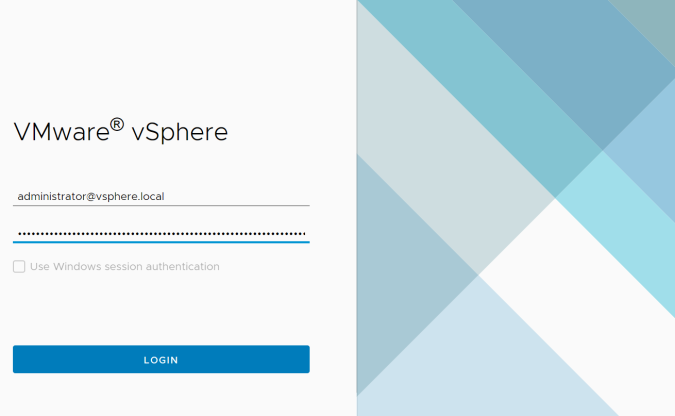
Dark Theme
The most important feature for any app to be cool these days that was introduced in U1 has been improved in U2 to add a bit more colour to certain features that make them easier to view:

Not everything has caught up though, NSX for example still doesn’t go full night mode.
NSX Plugin Install
A nice subtle update in 6.7U2 is that you’re not longer required to logout when you install NSX. In previous versions the warning banner would say that the NSX plugin has been installed but you need to log out to activate, now it just needs a simple refresh!
NSX Dashboard
The NSX dashboard in the vCenter H5 UI could always be a bit slow to load, but at least now there’s some visibility of it actually doing something in the background. Activity bars are now shown on the dashboard tiles:

NSX HTML5 UI Updates
NSX 6.4.5 now provides more (Routing, Bridging, Load Balancing) configuration for ESGs into the HTML5 UI:
